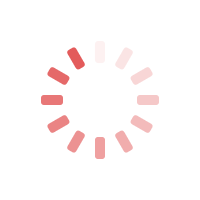Deleting your ClubGG account is a permanent action that aligns with your privacy rights.
It's important to note that once an account is deleted, there is no option for recovery under any circumstances.
The account deletion process is governed by a 30-day grace period, which begins upon your account deletion request.
If you do not log in to ClubGG during this 30-day grace period, your account will be permanently deleted, and you will no longer have access to any of ClubGG services.
Should you choose to log in to ClubGG again within the 30-day grace period, the account deletion process will be halted, and your account will be restored.
If your account is permanently deleted following the 30-day grace period, ClubGG will conduct the deletion in accordance with your privacy rights.
This includes the removal of all personally identifiable data, encompassing player profile data, game data, and user-generated content.